Adding a link to Google+ to your Active Rain Signature
I had an “Ah-ha” moment the other day when it occurred to me that I didn’t have a link to my Google+ account on my Active Rain signature. Remeber that signature is seen on your outside blog, so you don’t want to miss the opportunity for anyone to connect with you on Google+!! I wish I had not started out with the bottle-cap theme for links to my social media venues – and I do plan to change this.
I’ve now added a link to Google+ and Pinterest to my Active Rain signature, and a screen shot of my signature is below:
To edit your AR signature:
Go to your home page. Beneath the box of subscribers, points and rankings, select Settings, then select Blog Settings. Find your Signature box. Here you can insert a graphic for Google+, Pinterest, YouTube or whatever else you want to add. Then, of course, click on the image and link it to your personal profile.
I haven’t yet added a link to my YouTube account, because it’s not very updated. I’m hoping to get my graphics switched over to match the ad below.
One more Google+ Tip:
Also add Content Written by Me at the end of your blog posts and add your G+ link there. Example: Content Written by Lori Cain [Lori Cain linked to . Don’t forget to have link open in a new window!!
Content written by Lori Cain.
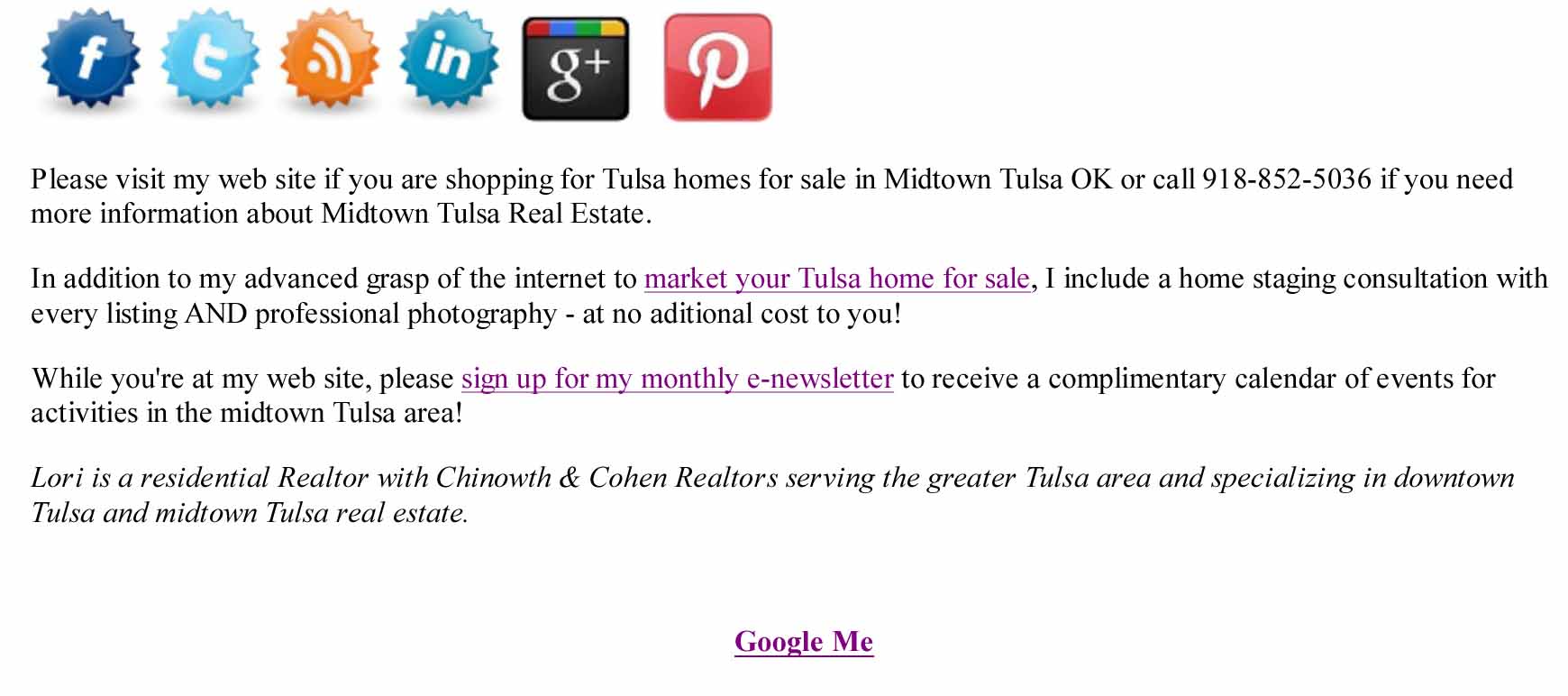
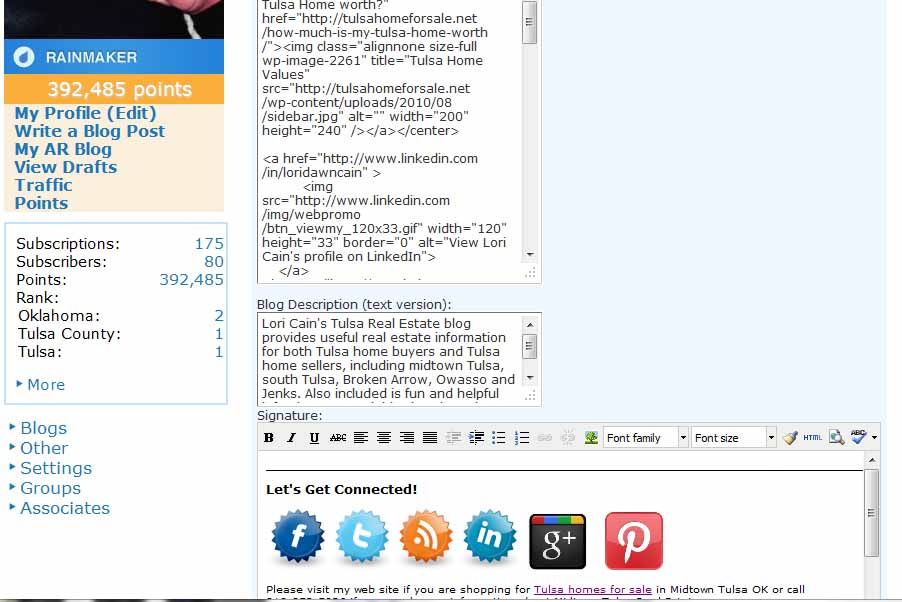

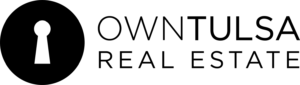

Great tip Lori! Especially since that email sig will populate all our posts! Now it’s easy for our readers to follow us online. You did a great job explaining step by step how to update too!